Good Start on iMPdos
- Last Update : 2022/11/18
As written on the boot just type |hlp to access hlp file. The file help.bin must be copied on the xmass.
- |hlp (Display Help)
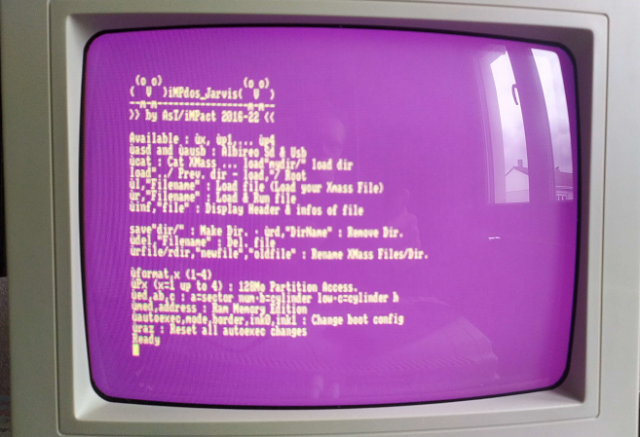
Let's start now !!
How can we select a Drive ?
Selecting a drive is very easy. All you have to do is :
- |p1 allows you to access the Partition 1 of the xMass
- |p2 allows you to access the Partition 2 of the xMass
- |p3 allows you to access the Partition 3 of the xMass
- |p4 allows you to access the Partition 4 of the xMass
- |x allows you to access the current partition of the xMass
But, what are the differences between |P1/|P4 and |x ?
The first ones select the good partition but update the path obligatorily. The second one just select the current partition of the xmass and the last path selected.
NB : If your cpc is switched off or reseted, the path is stored
How can we select the path ?
Once the partition selected via ** |px ** (x ranging from 1 to 4), a simple ** CAT ** will display the drive catalog. Regarding partitions, be aware that there is only __ one partition__ usable on a ** DOM 128mo **.
Then use the |cdx,"directory" will allow you to enter in the good directory.
Takes note that load"directory/" is working too.
For example :
|cdx,"games"or
load"games/"you will enter in to the games directory.
you could also access to several directories, for example :
|cdx,"games/gryzor"or
load"games/gryzor/"the ascii code "/" is very important for the basic instruction load because that means directory.
For example :
load"games/gryzor/gryzor.binGo to games directory then in gryzor directory then load gryzor.bin file.
Many Amsdos instructions are supported.
So, cat, load, save, and run" , work perfectly.
Specific instructions for iMPdos can be used so we can use |cat instead of "cat", |l instead of "load", or |r instead of run"
Using |r,"file.bin" will force the xMass drive even if this one if reset by rom7.
Let's have a look at these news instructions allowed :
Display file header
|inf,"myfile"What is file header ?
This header contains many informations.
So we could find, the type of the file (basic, binary, ascii), the entry point (file start address), the lenght of this file and the execution address of the file.
We could stop informations here but we decided to display more as on which xMass sector the file is saved and how many sectors are used by this one.
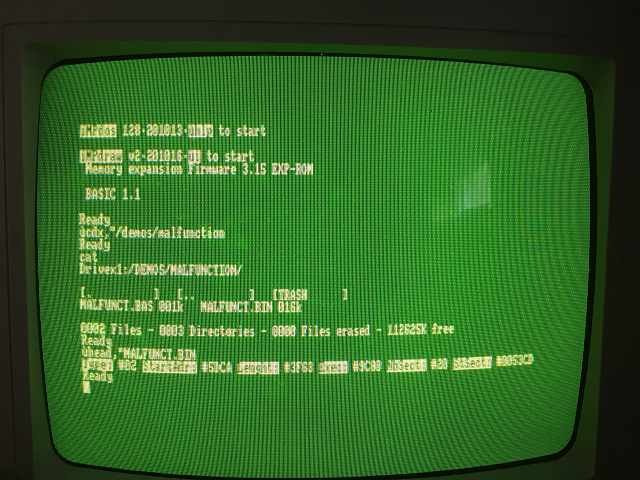
More explanations ?
- Type means basic (0,1), binaire (2) and ascii (&16)
- StartAdr is the start address
- Lenght is the lenght of the file
- Exec is the execution address of the file
- NbSect is the number of sectors used.
- StSect is the first sector where the file is saved.
How to access to directories ?
|cdx,"mydir"or
load"mydir/"The first command was |cd but i decided to change it to let the M4 command usable.
A x has been added to specify we want to access xMass directories.
One important thing is that the directory can have 11 chars.
Each directory can only contains a maximum of 64 files & directories.
The root can contain a maximum of 511 files & directories. A trash directory is created after formatting.
So when a directory is created, there are only 62 entries left because 2 directories [..], and [trash] have been created.
What's the meaning of these directories ?
[..] Previous dir ùcdx,".."
[trash] Guess it! It's where files are copied when you save the same file 2 times.
The old file is copied in the trash directory, the new one will be copied in the current dir.
|cdx,"/" Go to the Root
load"/" Go to the Root
Create a Directory
|md,"myrep"or
save"myrep/"myrep directory is created in the current dir with the 64 files limit.
Le directory name can contain up to 11 chars.
Delete a Directory
|rd,"myrep"Before deleting the directory, a confirmation will be asked.
Delete a File
|del,"myfile.aaa"or
|era,"myfile.aaa"myfile.aaa will be deleted. No confirmation will be asked!
Rename a File
|rfile,"newfile","oldfile"oldfile will be renamed into newfile
Rename a Directory
|rdir,"newdir","olddir"olddir will be renamed into newdir
Formatting your xMass.
Before formatting your xMass, you have to select your partition first.
About formatting, use the following command :
|formatIt's the Fast format ! It will take a few second to do it.
A confirmation will be asked before formatting.
Don't forget to select the good partition (512mo Users) !
Install xMass boot.
|installUse this instruction if track0 is corrupted Only !
Create a different boot when launching the Cpc.
|autoexec,mode,border,ink0,ink1This system allows you to change boot configuration :
1. Graphic Mode
2. Border Colour
3. Paper Colour
4. Pen 1 Colour
For example :
|autoboot,2,6,0,26, le cpc will be launched in mode 2, border 6, paper 0 (black) et Pen 26 (white)
|razThis command reset all done with the |autoexec command. So the Cpc boot will be restored.
Sector Editor
It was very important to me, when i started iMPdos code, to create a Sector Editor as in *Discologie * which allow us to quickly navigate the xMass.
|ed,&0201,00Sector #000201 is edited. This is the xMass Root Sector.
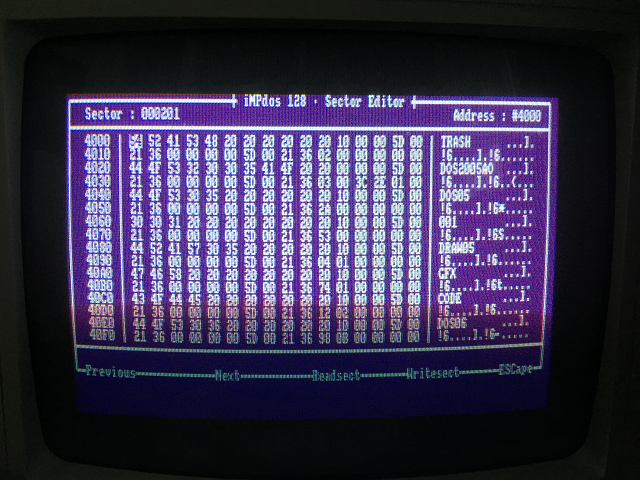
I added to others commands to make the sector editor complete.
|edallows you to display the current sector in the sector editor.
and this one :
|ed,"malfunct.bin"which displays "malfunct.bin" file first sector.
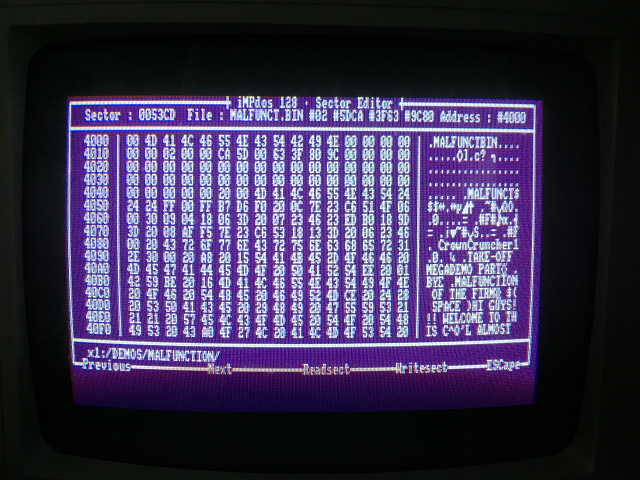
Ram Memory Editor
During "ALchimie13 Party", Sid asked me if it would be possible to edit ram as the sector editor.
|med,&A700The editor displays hexa/ascii code from #A700 address now.
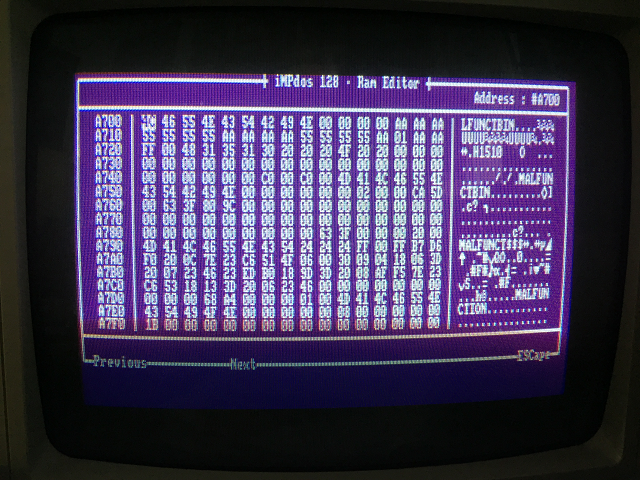
Files Copies
Copie Xmass
Simply use SYSCO
ùsyscoou ctrl+esc au boot.
NB: addON rom must be installed first.
Move an xMass files to an other Directory
|move,"/001/toto.scr","/gfx/17k : move toto.scr file from directory 001 to directories gfx then 17k. This command doesn't erase the file to move.
Backup & Restauration
We can also do a backup from partition 1 or 2. Partition 1 will be transferred on partition 3, partition 2 will do the same on partition 4.
|p1:ùbackup : save partition P1 to partition 3 (p3)
|p2:ùbackup : save partition P2 to partition 4 (p4)
It's possible to do a backup on 128mo DOM. iMPdos 128 will copy partition 1 to the second part of the DOM (from sector #020000).
|restore,partition_number : partition_number can be between 1 and 2.
|restore,2 -> copy partition P4 to P2
|restore,1 -> copy partition P3 to P1
For iMPdos 128 users, only **|restore,1 stays usable.**
A confirmation will be asked to do it.
Clear xMass Cache
|clearClear xMass Cache Memories. This Cache Memory is only used in iMPdraw.
Display iMPdos version
|v





